Transactions - Search
Transactions can be searched using an input field located above the transaction list. Clicking the magnifying glass will open the input and focus in it. You can use the keyboard shortcut CTRL/⌘ + F for the same result.
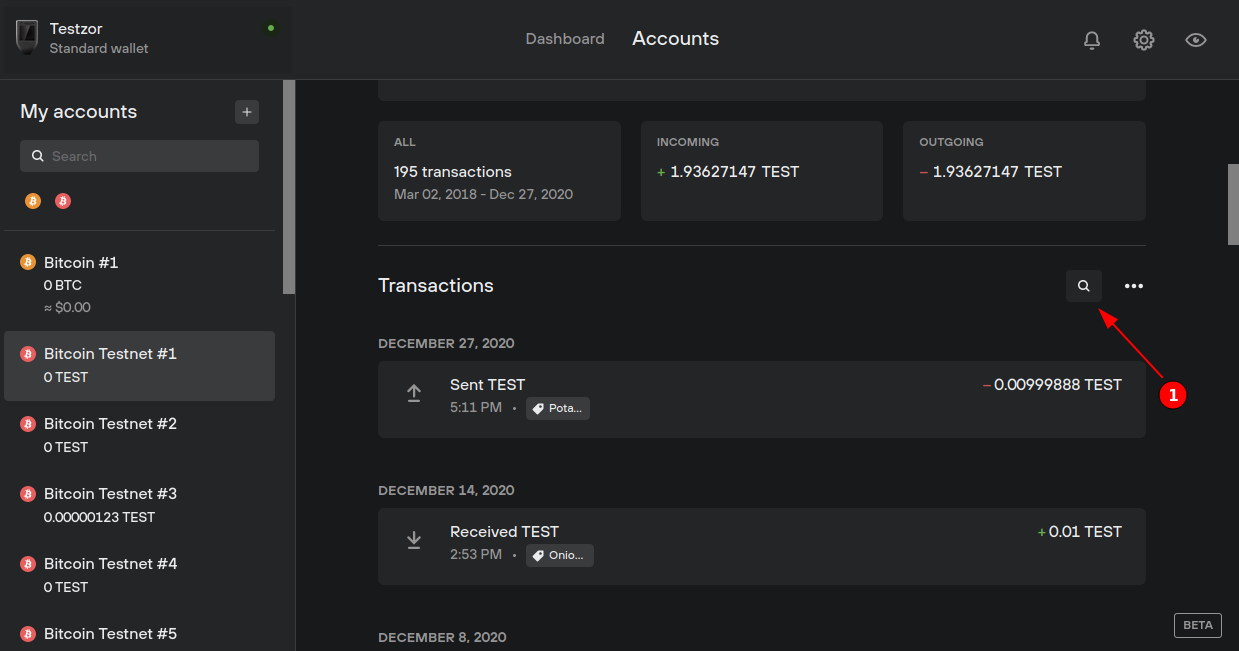
You can search for the following information:
- Transaction ID (txid)
- Input and Output addresses
- Output labels
- Address labels
- Amounts
- Dates
All searches, apart from the two last ones (Amounts and Dates), are free text searches. No specific format is required, anything (txid, addresses, labels) matching the search will be returned.
Any numbers will be treated as amounts. For a given number, partially matching amounts will be shown. Operators, prefixed to the number, can be used for different results:
>will return amounts greater than the value (i.e.> 0.001for all amounts greater than 0.001).<will return amounts lower than the value (i.e.< 0for all negative amounts).=will return amounts that strictly match the value (i.e.= 0.01will return all amounts that are exactly 0.01).!=will return amounts that do not match the value (i.e.!= 0.01will return all amounts that are not 0.01).
Dates provided in the format yyyy-mm-dd will return transactions matching that date. Just like amount searches, prefixed operators can be used:
>will return all transactions after the date, including the given date itself (i.e.> 2020-12-14will return all transactions after December 14th, 2020).<will return all transactions before the date, including the given date itself (i.e.< 2020-12-14will return all transactions before December 14th, 2020).!=will return all transactions that are not matching the date (i.e.!= 2020-12-14will return all transactions except the ones on December 14th, 2020).
Multiple fields can be searched at the same time using AND (&) and OR (|) operators. A few examples using these operators might be pretty self-explanatory:
> 2020-12-01 & < 2020-12-31will return all transactions from December 2020.> 2020-12-01 & < 2020-12-31 & > 0will return all incoming (positive) transactions from December 2020.> 0.01 | > 2020-12-01will return all transactions with an amount higher than 0.01 OR that have happened since December 1st, 2020.> 2019-12-01 & < 2019-12-31 | > 2020-12-01 & < 2020-12-31will return all transactions from December 2020 and 2019.
As you may see in the last example, and similarly to SQL, the AND (&) operator has precedence over the OR (|) operator.